How to Activate Windows 10
Activating Windows 10 using a product key is easy. To do this, you will either have to buy genuine Windows 10 product keys or find free product keys. Once you have genuine products keys, you can go ahead and activate your Windows 10.
Read on for more information about activating Windows 10.
Free Windows 10
One of the most common questions people ask is whether they can install Windows 10 for free. Yes, you can. However, the free upgrade to Windows 10 ended officially on July 16th, 2016. But you can still upgrade from Windows 7 or 8, and download Windows 10 unofficially.
To run the free Windows 10 OS, you will have to download and upgrade to the free version.
How to activate Windows 10 using a product key
Follow these steps:
Step 1: Go to Settings
Step 2: Click Update & Security
Step 3: Click the Activation on the left-hand side menu
Step 4: If you have the activation key to your Windows 10 version, click Change Product Key

Step 5: Enter the key and click next
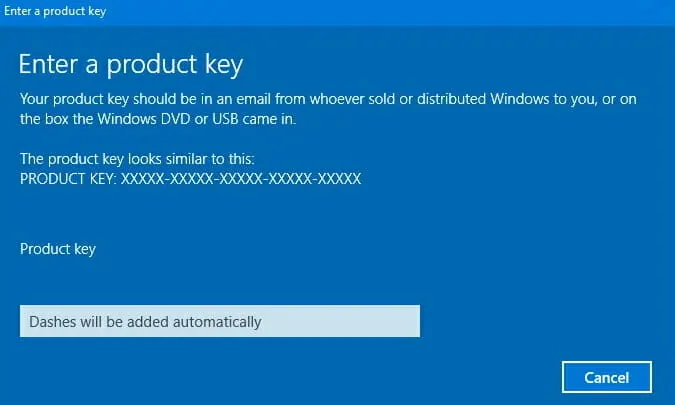
To buy a digital license, click the Go to Store option. This should give you access to the Windows Store, where you will be able to select the Windows 10 version running on your PC. And after purchasing the license, your Windows 10 will unlock.
Changing the activation key to a genuine key should get rid of those annoying prompts.
Follow these steps to confirm if the Windows copy has activated successfully: Settings > Update & Security > Activation. Check the activation status.
How to change a Windows 10 product key using SLUI
You can change the product key in the registry anytime you wish. Here are the steps you need to follow:
Step 1: Press the Windows key + R on your keyboard to open Run
Step 2: Type SLUI and click OK
Step 3: Enter a valid Windows 10 product key and click next
Windows will unlock the verification process automatically on Microsoft servers is complete. So, you must do this while connected to the internet.
How to upgrade from Windows 7 or 8 to Windows 10
If your computer is running an activated version of Windows 7, 8, or 8.1, you can upgrade to Windows 10 for free. Here are the steps you need to follow:
Step 1: Visit the Microsoft website
Step 2: Use the search tool on the website to search for the Windows 10 upgrade
Step 4: You’ll navigate to a page with several versions of Windows 10
Step 5: Choose the version you want to install and click the upgrade options
Step 6: The download will start and install automatically in the background
If you don’t have an activated version of the previous Windows, you can download Windows 10 ISO. Then activate the Windows 10 OS using the products keys on this page. You can also use a product key find to fetch your product key. But this method only works if you had a genuine product key.
Activation keys for Windows 10 Pro
H8yj3-9JRK4-L3HAN-0P2VA-XX7KE
J2IS9-AA8ZE-2J9WK-AL9RN-1LMDE
QW0ES-P1LAV-LE8NF-L3J9S-P3BDS
Windows 10 Home product keys
T2WBV-K8ECV-L8AZ3-P3NDC-5TRUI
QQL2B-LSTT7-O9AZX-2ND7R-L4NEK

Post a Comment